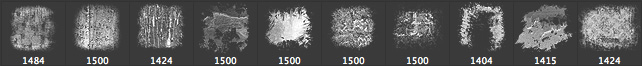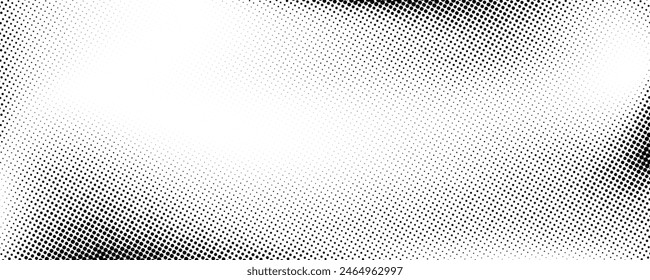Ten Free Grunge Brushes

Items in set: 10
License: Free for commercial use
Description:
Answering the big questions.
1. They are free for commercial and personal use.
2. No need to link them, but I would appreciate if you do - your choice.
3. You may not sell the file though, don't be a jerk. They are free for all.
4. You can build upon them and change them and modify however you like.
5. Don't claim them as your own.
6. If you wish you can link your work in the comment section here to see if they did you any good. Not necessary, I am just curious what work you did with them.
Those were the rules...
How to install?
1. Open Photoshop, click [File] -> [New] -> Set your canvas to something big (2500x2500 for example).
2. Press the [B] key -> then [Right Mouse Click] on the canvas. This will open brush selection.
3. After the brush selection is open click on the small arrow in the circle [>] and it will open a drop down menu.
4. Click on [Preset Manager] and then click [Load]. Find the ABR file you bought-downloaded, and load it.
5. Close the [Preset Manager], [Right Mouse Click] on the canvas and select the new brushes and test them out.
6. Have fun! Farewell.